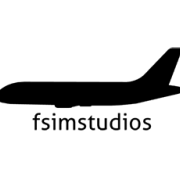-
Content Count
18 -
Donations
$0.00 -
Joined
-
Last visited
Community Reputation
54 GoodFlight Sim Profile
-
Commercial Member
Yes
-
Online Flight Organization Membership
none
-
Virtual Airlines
No
Recent Profile Visitors
The recent visitors block is disabled and is not being shown to other users.
-
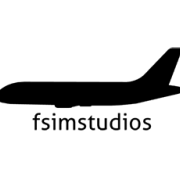
FSimStudios Calgary Released
fsimstudios_ replied to regis9's topic in Microsoft Flight Simulator (2020)
Another customer reported this issue. I'm unsure what's the source problem (probably another addon indeed) but it's being sorted out. Will push an update shortly. It seems that the vegetation data is pre-RWY 17L/35R, and hence why there is vegetation on that side of the airport. Will work on that as well. The only limitation is that the building would have to be excluded completely (eg. cannot be made shorter, it would be gone completely). Both fixes will be pushed on V1.0.1, in a few days from now. -
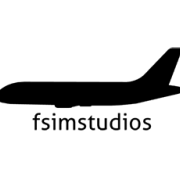
FSimStudios Calgary Released
fsimstudios_ replied to regis9's topic in Microsoft Flight Simulator (2020)
Also - check out our Official Trailer here: -
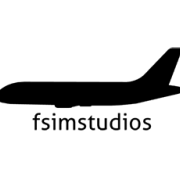
FSimStudios Calgary Released
fsimstudios_ replied to regis9's topic in Microsoft Flight Simulator (2020)
Hey guys - just clarifying a few things: That's a lot lower than I run in MSFS. Hopefully, it's to cover lower-end PC users. Terrain LOD between 60-70 is recommended especially if you have a lower-end system. On higher-end is not that big of a problem. Calgary has been tested on multiple system specs (from very low-end to very high end) and even on lower-end systems results were pretty good. Rarely it would go under 30fps, with complex aircraft, weather and traffic enabled. Additionally, a config tool is available for those wanting to get a few extra fps out by deactivating interiors, clutter, etc. That being said, we have noticed that photogrammetry around Canada is very dense and not well optimized (similar situation occurs in Vancouver, Toronto, even Edmonton). There are threads on the simulator forums regarding this issue, as WU Canada seemed to bring performance issues due to the photogrammetry. Decreasing Terrain LOD seems to be a good solution for the issue, as it decreases stress on the mainthread, which is particularly beneficial if using heavy airliners, with very little visual impact. We do! For a while we were in fact based in Calgary. We worked closely with many people who work at the airport, had photos of nearly every corner, and most buildings are very accurately modeled. -
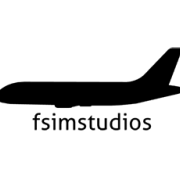
FSimStudios CYEG Released
fsimstudios_ replied to regis9's topic in Microsoft Flight Simulator (2020)
Hey everyone, Gabriel here. I don't often comment around here, but just wanted to comment on a few things and answer some of the questions above. We already discussed this on our Discord, but the situation is the following: The MSFS marketplace is still VERY slow. Yes, they have outsourced some of their testing and is getting faster, but the process still takes 1-2 months. This doesn't only happen with new releases, updates also take from 1-2 months to process. IMO the Marketplace is great for people just getting started or using Xbox. Products on the marketplace often lack features (eg. Configurators), get updates less frequently and are, sometimes, slightly pricier. Regarding the pricing/upgrade/discount questions: Back in late 2019, we offered free upgrades to MSFS to FSimStudios.com customers ONLY who bought CYEG during the release period. This was promoted only once on our media, but was up on our website until 2021 (we forgot to remove it, to be honest). Edmonton was the first product that we sold directly from our store, and this was the strategy we used to attract people to our new website. ORBX/SimMarket/Contrail customers were not offered the free upgrade. We have offered cross-platform discounts to all our customers on all sceneries to date. Edmonton is not the exception, all P3D and XP customers are entitled to a 30% discount, no matter where the product was bought. Since then, many things have changed. CYEG took +2 yrs before we released it due to other priorities. When we started working on CYEG, we noticed that the scenery was not on-par with our current standard (and current MSFS Standards). For that reason, the terminal building was completely retextures, ground poly significantly improved, GSE and Clutter redone, hangars are being improved, etc. We are selling a product that has been significantly redone. Upon release, a general email (ALL CYEG customers from FSimStudios.com, SimMarket and other marketplaces) was sent offering such Upgrade discount. A disclaimer was put on our website (specifically targeting those customers who were promised a free upgrade), inviting them to claim the free upgrade by contacting us directly. All requests for a free upgrade have been verified and issued, and we have even issued refunds for orders that should have been upgraded for free. That being said, those who decide to, instead of claiming the free license, pay for the product as a form of support to our efforts (and to help continue financing our developments) have access to the 30% discount. If you are unsure if you are entitled to the free discount, or have bought the product and want a refund, contact us. We are very happy to help. -
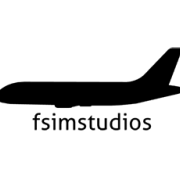 fsimstudios_ changed their profile photo
fsimstudios_ changed their profile photo
-
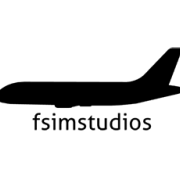
FlightSimStudios Halifax Stanfield Int'l (CYHZ) released
fsimstudios_ replied to thepilot's topic in The Prepar3d Forum
Hi everyone, The product doesn't feature the new cargo area as currently the latest sources of data available for the airport are from May 2021. We don't have enough photographic material to model the area accurately (In fact, I'm not even sure if the new cargo terminal is completed?). The product was released as an accurate representation of Halifax airport as of late 2020, before construction started on the new cargo terminal. As new material is made available, updates will be made for both the MSFS and P3D products to add recent changes to the airport. In general, if there is active construction going on, you shouldn't expect that the airport accurately represents the changes on the initial release. Development for an airport of this size usually takes around a year. When development begins, we use whatever references are available at that time. This also happened with our Vancouver product, as the new Apron 6 wasn't featured on the initial release, but it was added just a few weeks afterwards. Gabriel, FSimStudios -
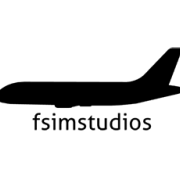
FSimStudios Vancouver released
fsimstudios_ replied to F737MAX's topic in Microsoft Flight Simulator (2020)
Known issue, there was missing AFCAD entries for these airports (missing "runways" - we created a water runway where you can now spawn). This issue has been addressed on the hotfix mentioned above. The hotfix is now available for FSimStudios.com customers (Just reinstall the scenery, you should have gotten an email), ORBX Customers will receive the update Monday morning, as the ORBX Team is out of office during the weekends. -
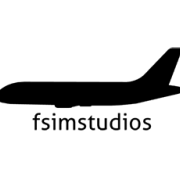
FSimStudios Vancouver released
fsimstudios_ replied to F737MAX's topic in Microsoft Flight Simulator (2020)
This issue is noted and we have submitted an update to ORBX already. We are pushing an update out on our website in a few minutes too. Our product uses the default MSFS Nav Data, however, the glideslopes by default are a bit too low. We decided to override the ILSs, however, a bug on the magvar resulted in this (which was introduced in the latest stage of testing). We have corrected it and the update will be available soon. -
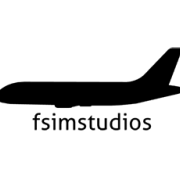
FSimStudios Vancouver released
fsimstudios_ replied to F737MAX's topic in Microsoft Flight Simulator (2020)
To clarify here - The price of Kelowna has been lowered following the Vancouver release to remain competitive. It was updated yesterday on our website and has been recently updated on our distributor's. -
I can confirm: 1 & 2 are coming on update 1.1 - releasing in a couple of weeks. 3rd is coming Q1 2021.
-
Just for reference, Here's how we see night lighting on our development PC: HDR On, Brightness 1, Bloom 0
-
Thanks a lot for the shots! We are working hard to push the update soon. We acknowledge that the light effects used here are too dim. We are working alongside iniBuilds to improve the night environment significantly.
-
v1.1 has not been released. We released a hotfix last night addressing dynamic lighting and AFCAD bugs. ORBX Customers do not need to install anything - the ORBX Build includes the latest version of the product. If you got the product from fsimstudios.com, the fix is available here: https://www.fsimstudios.com/dowloads
-
We are working on improving night illumination - optimizing dynamic lighting, making the airport brighter overall, better taxiway lighting, etc. This will be featured on the first major update, v1.1, releasing later this month.
-
This is odd. Removing PBR effects should have the opposite effect, as it consumes more resources. If you need more help, contact us at fsimstudios at gmail dot com. Anyhow, we have tested this before and just changing this setting will work: Has to be set at low at minimum.
-
Deactivate PBR Effects on the scenery configurator, or change your dynamic reflection settings on the sim and the issue should be fixed. This is due to how transparency and masks work on P3D.